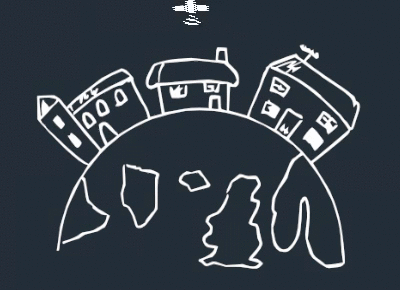What are plugins?
WordPress is a bit of a blank canvas, waiting for a painting. When setting up your wordpress site, we will not only build a design stylesheet to give the right look & feel to the site, but also look for the right ‘Plugins’ to enhance the functionality of your site.
1. Google Analytics for WordPress
This little plugin allows Google to assess who visits your site, how the find you, and friendly referral sites. You can track adword campaigns, and get reports on demand, or emailed weekly, monthly or whenever you want.
2. All In One SEO Package
This allows more flexibility in designing page titles, and other factors which will help find you in Google. A must if you want to be found!
3. Exclude pages
If your site is large, you might not want all the clutter of every page being visible on the menu bar. With this one, you can hide pages from the menu, and link to them where it’s more approriate, perhaps through an image.
4. Registered Only
This restricts specific pages to users who are logged in. You can issue user details or allow people to register to gain access.
5. Contact Form
Instead of an email address, why not have a contact form, with the details you need to get the best information from the visitor. You can have plenty of different entry boxes, and include anti-spammer ‘Captcha’ boxes. The contents of their entries are then emailed to you.
6. Registration Form
If you’re looking for new clients, or to collect emails etc for a mailing list, the registration form allows you to do this easily. Details are then emailed to you.
7. Widgetlogic
You see the little boxes on the left or right of the website. These contain a variety of headlines, links, images etc. You can choose which ones appear on which pages, and end up with a selection to choose from. You may not want the same on your home page as other pages for example. You can even have specific messages depending on where visitors arrive from.
8. SWF-Object / flash video player.
This allows you to put flash moving images onto your site for dynamic moving content.
9. Calendar
This allows you to display a calendar of events,or bookings, or simply availability. You update it as & when you want.
10. Admin Management
This makes management of pages & posts much more user friendly.
11. Flash Album / Lazyest Gallery.
These allow slide shows either within your pages, or on the sidebar.
12. Log User Access
Allows you to track which users have been into the site, and when.
13. RSS fetcher
This is a great plugin for getting RSS (Really Simple Syndication) feeds from other websites. Be it news, or weather, or magazine articles online, there are thousands available, many industry specific.
14. Theme my login
Normally if a user logs in, they go to their ‘Dashboard’ screen in their control panel. With this plugin, the user can stay on the same page, or be redirected anywhere you want. Makes for a much cleaner, simpler navigation for logged in users.
15. User Lockers
How many times do you think someone ought to be able to try their password before being locked out? With this, you can set the limit, and they have to follow a ‘lost password’ link to reset it via their email address.
16. WP-Ecommerce
You can sell online, or simply display your categorised articles in an easily sortable system. It’s as big as you want!